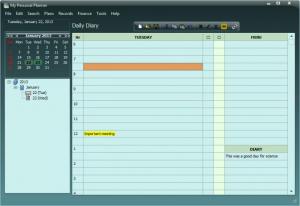My Personal Planner
1.11
Size: 1.95 MB
Downloads: 3429
Platform: Windows (All Versions)
There is much to achieve if you organize your tasks and carefully plan your course of action. Nowadays, it is more efficient to organize appointments and events on a computer. With the right applications, anyone can manage their schedule, regardless if it's a simple To-Do list or a long list of important meetings. With My Personal Planner, you can manage your daily tasks and appointments just by inserting relevant information in a series of input fields. You can also make various plans for the future, from simple shopping lists to preparations for overnight visitors or travelling checklists.
The application is lightweight, so it can be downloaded and installed in a matter of seconds. It works on Windows XP, Vista and Windows 7 and its impact on your computer's performance is negligible.
When you launch My Personal Planner, it will display a daily planner, by default. You can insert your appointments next to the corresponding hours, add personal notes, dairy entries and other information. All you have to do is select a cell in a large table of contents and type. A few options are available above the cells, which can be used to save the current form, load another one, set fonts to Bold, Italic or Underlined, highlight text or create hyperlinks.
Daily schedules are saved as separate files. Once they are saved, you will find their corresponding years, months and days as folders, sub-folders and files, in a tree structure, beneath the calendar. The software is not limited to daily appointments. You can also manage your weekly diary and schedule, a quarterly and a yearly planner. Additionally, you may plan your personal goals, classify routine tasks, create an action plan, a travel checklist and various home related tasks, like shopping lists, maintenance plans and much more.
New entries are created the same way, if you decide to work with a different planner besides the daily diary. The application will display a similar table of contents, but with a different layout. In certain cases, you will find predefined entries. For example, the travel checklist is populated with entries for numerous items, which you would normally take with you on a trip. Besides that, they are organized in different categories, such as clothes, toiletries, vital items for your travels (passport or boarding pass) and miscellaneous items.
It is also possible to create records, such as family profile, card information sheets, To-Do lists or personal notes and to manage cash books, monthly and yearly budgets. Just like the other planners, managing finances or personal records can be done on similar tables of contents and some of them contain predefined entries. Additionally, My Personal Planner will make your financial calculations automatically.
Pros
You can plan your daily, weekly, monthly and yearly schedules, create various plans, manage your finances and more. Regardless of which section you access, you will work with similar tools and options. Certain planners include predefined entries, which make it easier to organize finances, tasks and so on.
Cons
The application does not include any options for setting up reminders. With My Personal Planner, you can organize everything, from daily routines to yearly budgets, as fast and easy as possible.
My Personal Planner
1.11
Download
My Personal Planner Awards

My Personal Planner Editor’s Review Rating
My Personal Planner has been reviewed by Frederick Barton on 28 Jan 2013. Based on the user interface, features and complexity, Findmysoft has rated My Personal Planner 5 out of 5 stars, naming it Essential